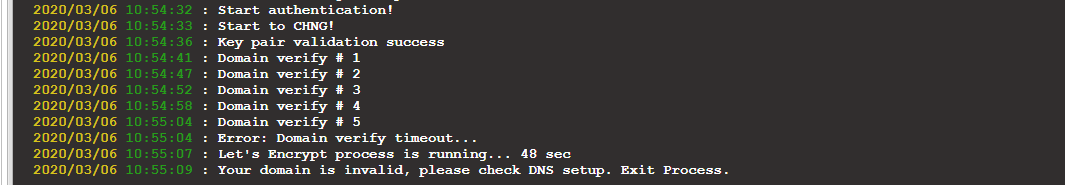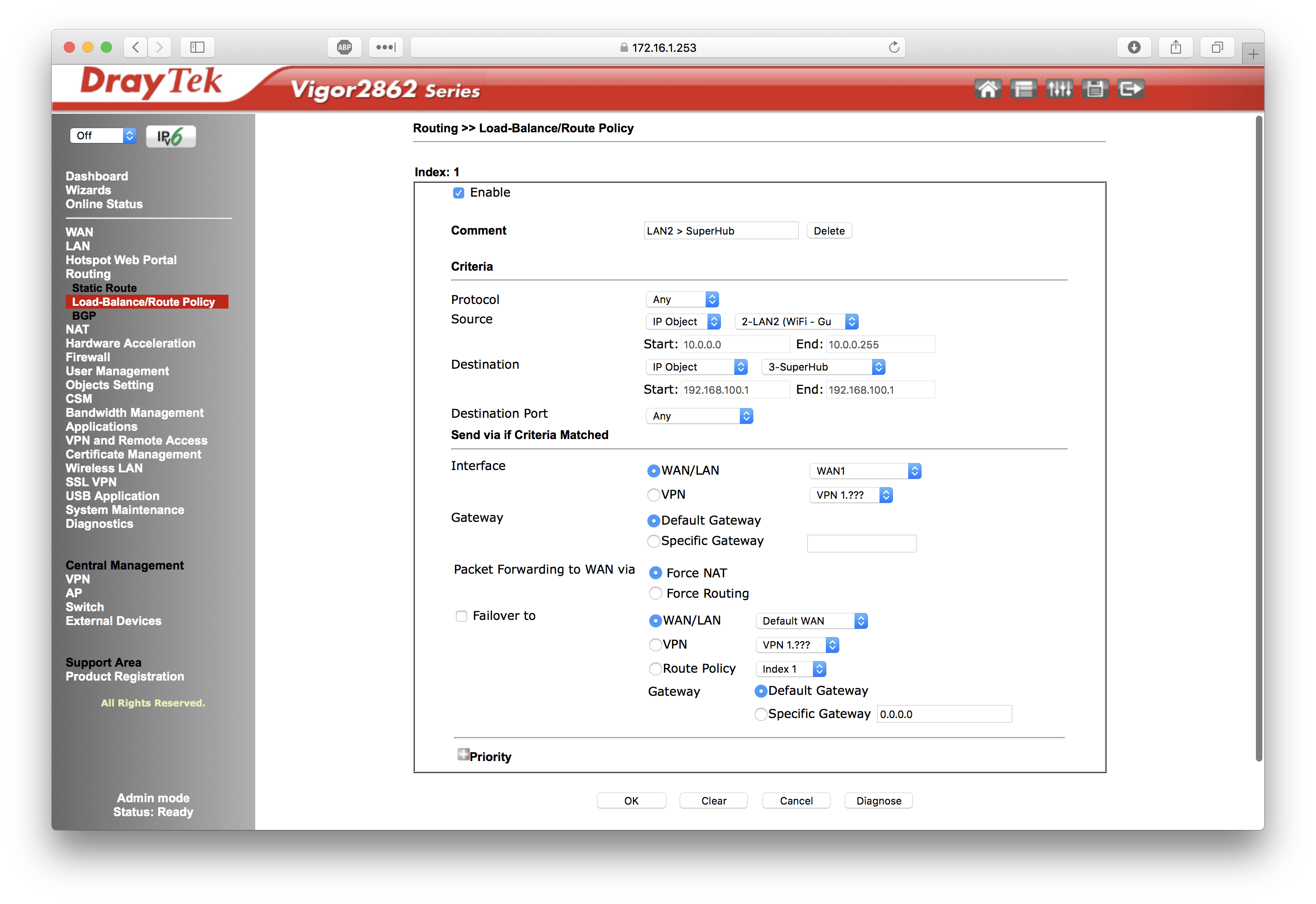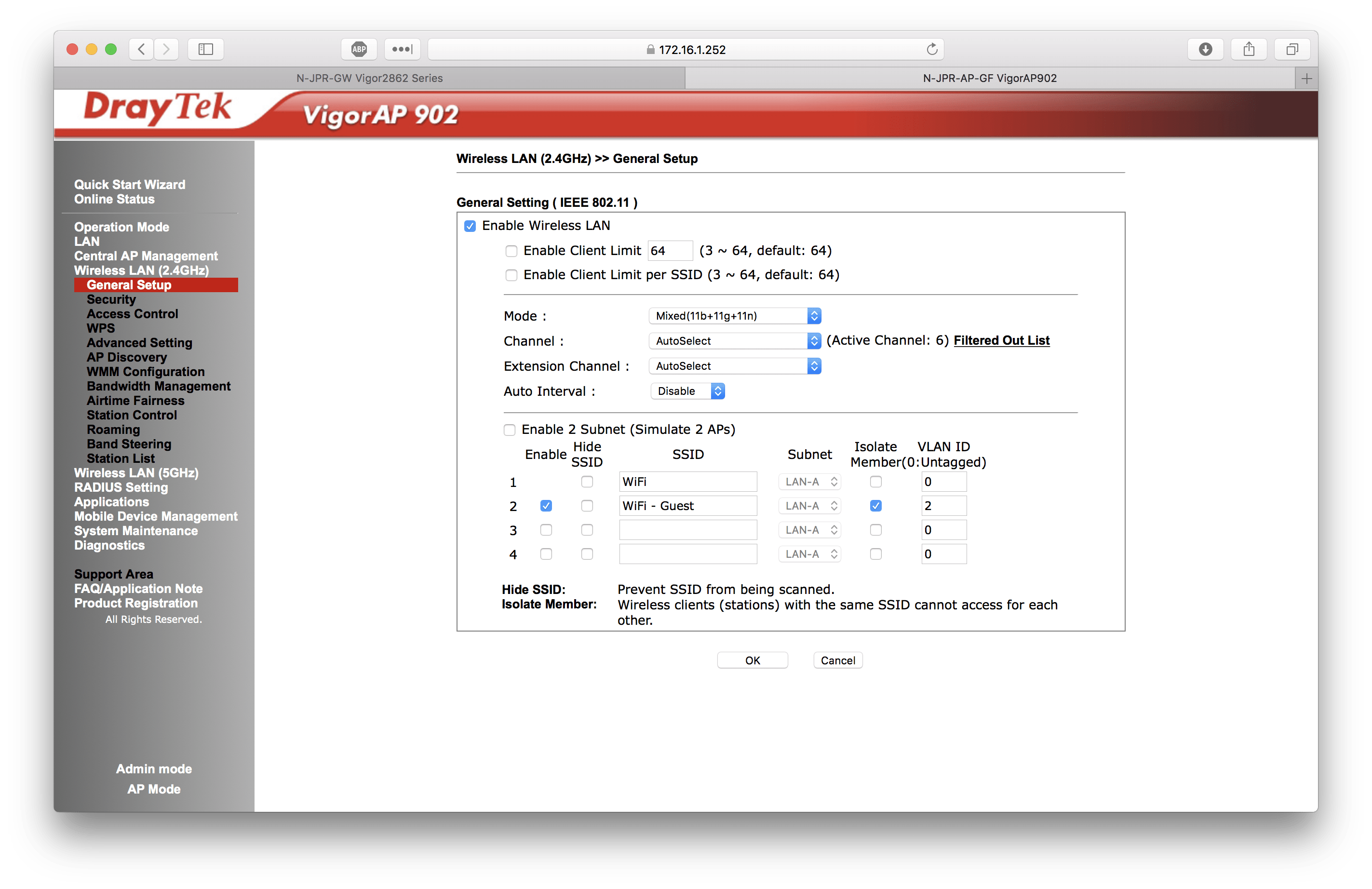DrayTek
DrayTek Vigor 3900/2960: Let’s Encrypt ‘Domain Verify Timeout’
If you’re unable to generate a Let’s Encrypt certificate for your DrayTek OS router and the error given is ‘Domain Verify Timeout’, check the following:
Under System Maintenance > Access Control:
- Check Enforce HTTPS Management is Disabled for Internet Access Control
- Check Web Allow is Enabled for Internet Access Control
- Check Web Port is configured to use port 80
Under Firewall > Filter Setup
- Check your Firewall rules allow port 80 inbound
Reboot the router, refresh the DDNS IP, and try again.