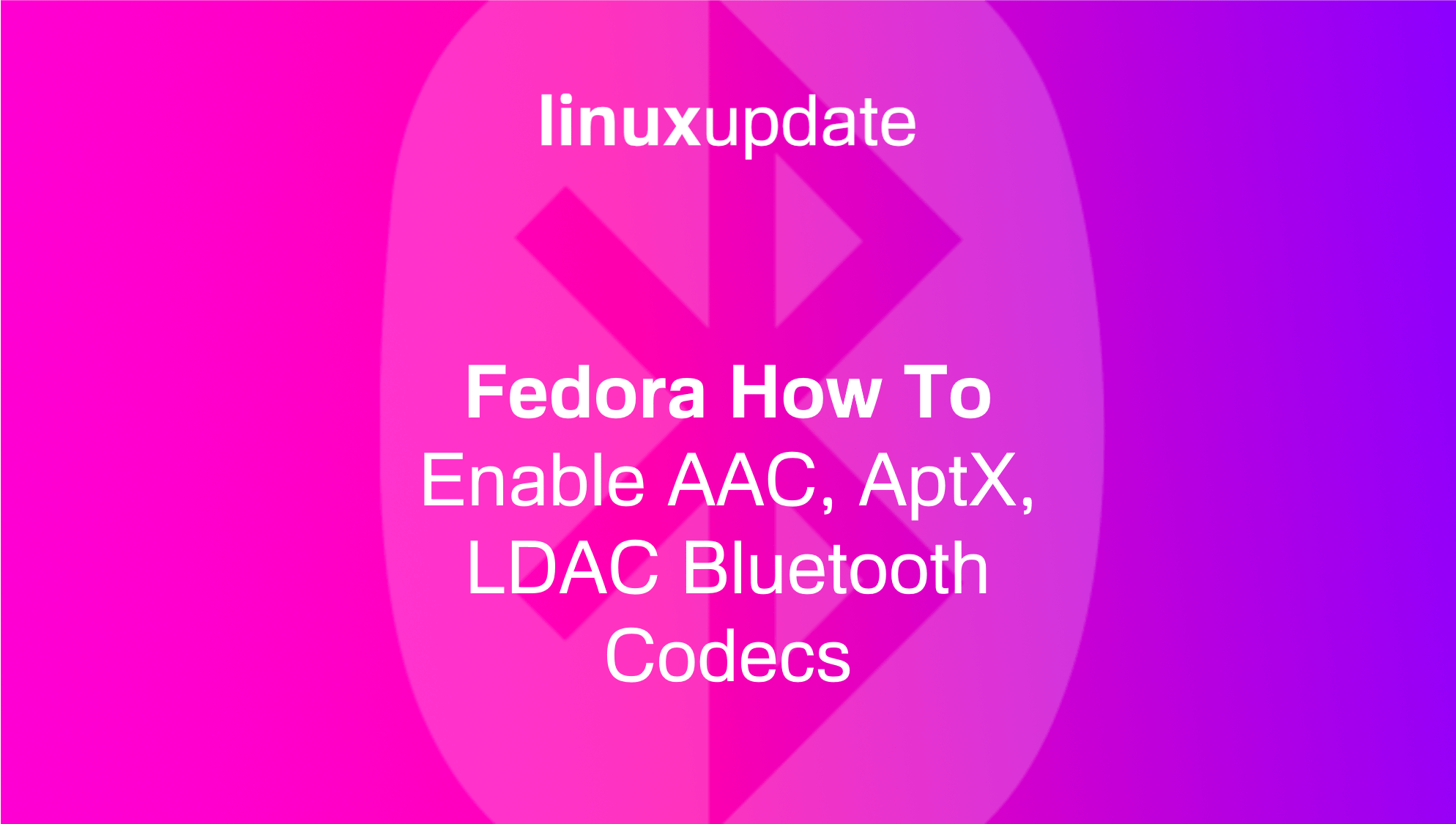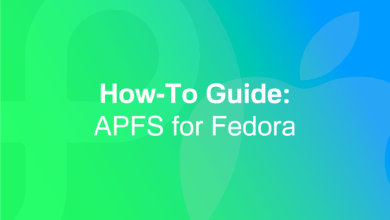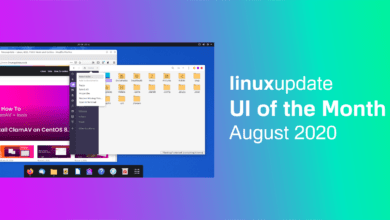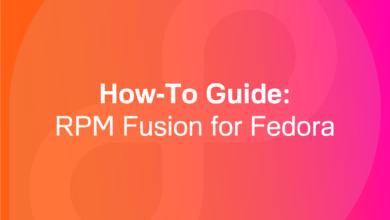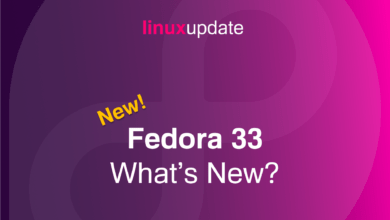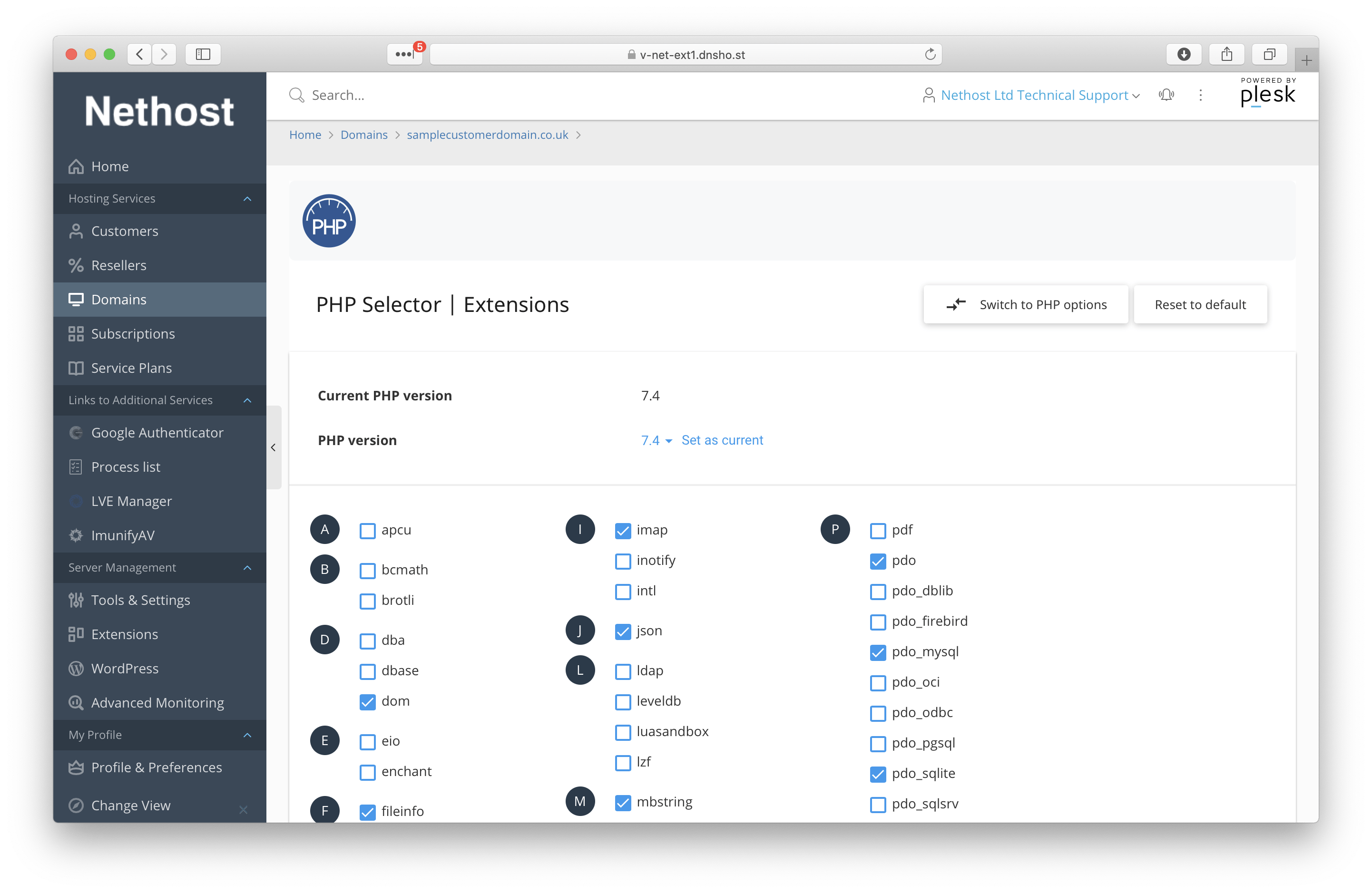Get aptX and LDAC for Fedora
Tested on Fedora 32 and 33 Beta. Enable AAC, aptX, aptX-HD, and LDAC Bluetooth codecs.
Fedora comes with the SBC Bluetooth Codec installed and enabled by default, but it’s possible to enable better codecs (AAC, aptX, aptX-HD, and LDAC) if your hardware supports it (anything recent should be fine). To install and enable the codecs, we’ll need to first enable the RPM Fusion repository. This can be done with:
sudo dnf install \ https://download1.rpmfusion.org/free/fedora/rpmfusion-free-release-$(rpm -E %fedora).noarch.rpm
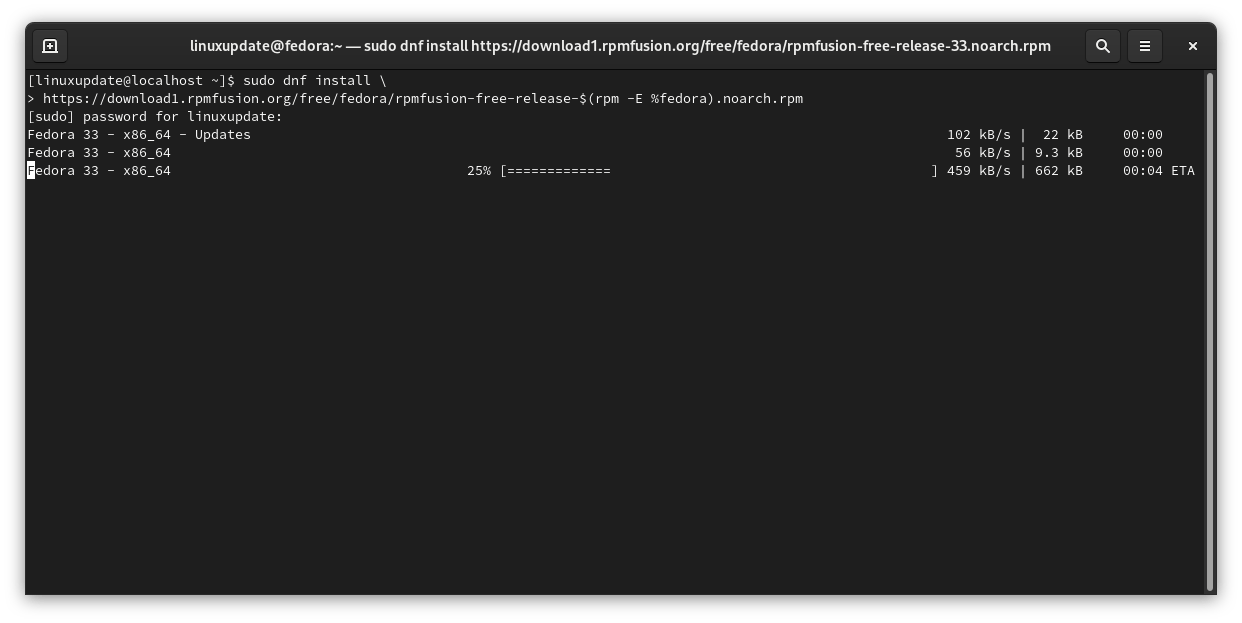
Then update the catalogue and check for any updates with:
sudo dnf update
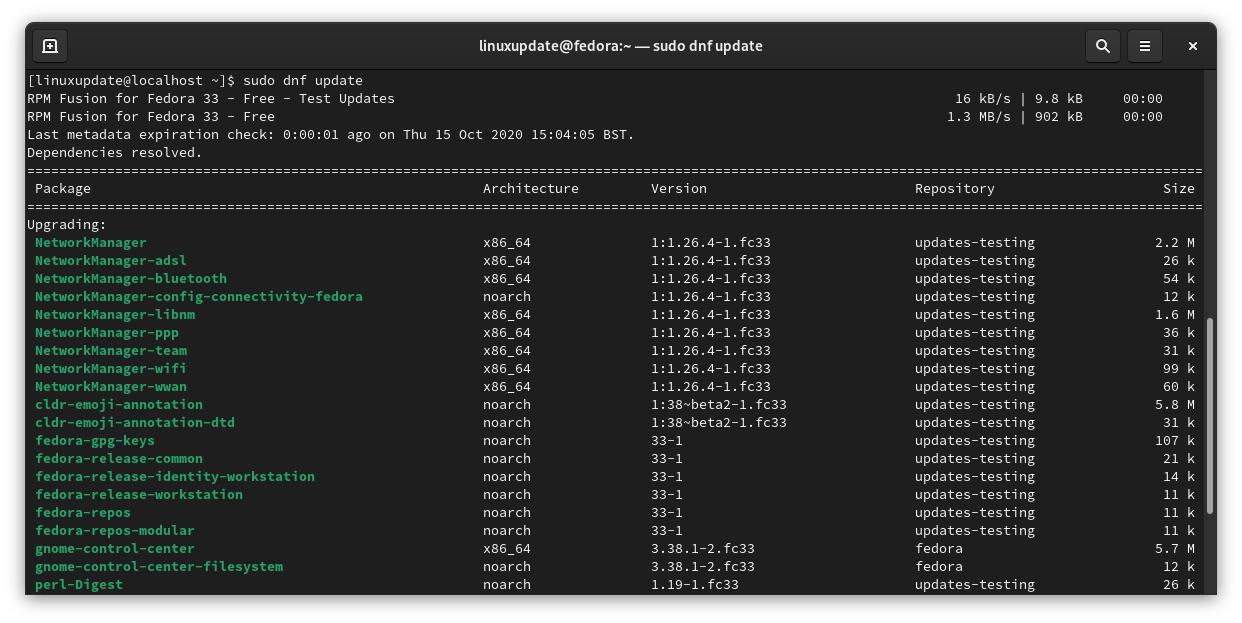
Next you’ll need to install the replacement PulseAudio Bluetooth module binary that includes support for better codecs. Note: this will overwrite the existing PulseAudio Bluetooth module (that’s what --allowerasing does). You’ll also need to agree to importing the GPG key for RPM Fusion if you’ve not done so already.
sudo dnf install pulseaudio-module-bluetooth-freeworld --allowerasing
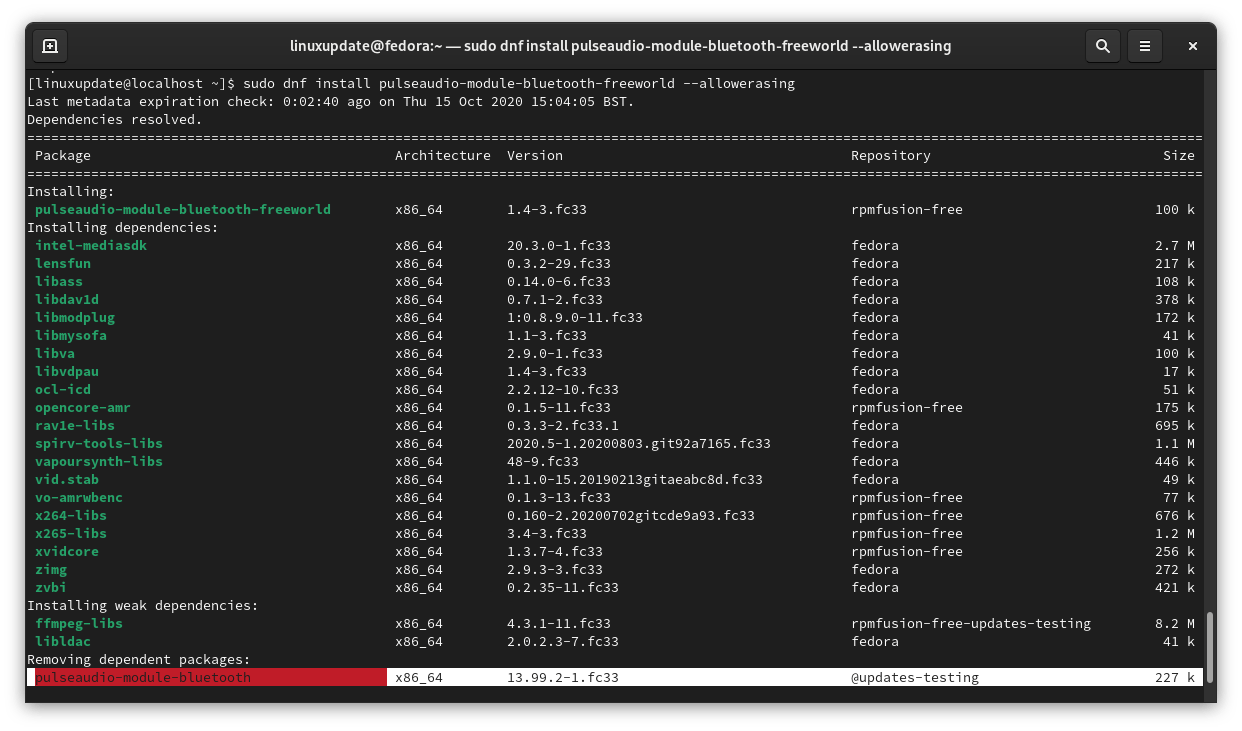
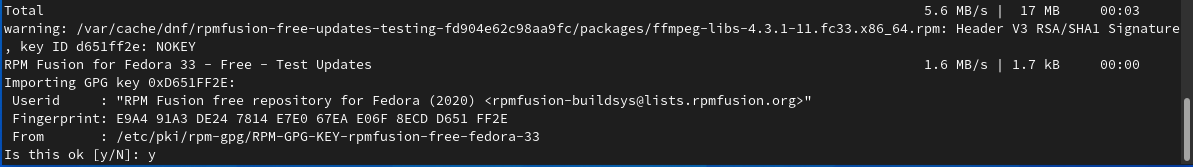
Lastly, reboot, once your computer is rebooted connect your device and head to Settings > Sound and look in the Output section to check your Bluetooth device is connected and using the correct codec.